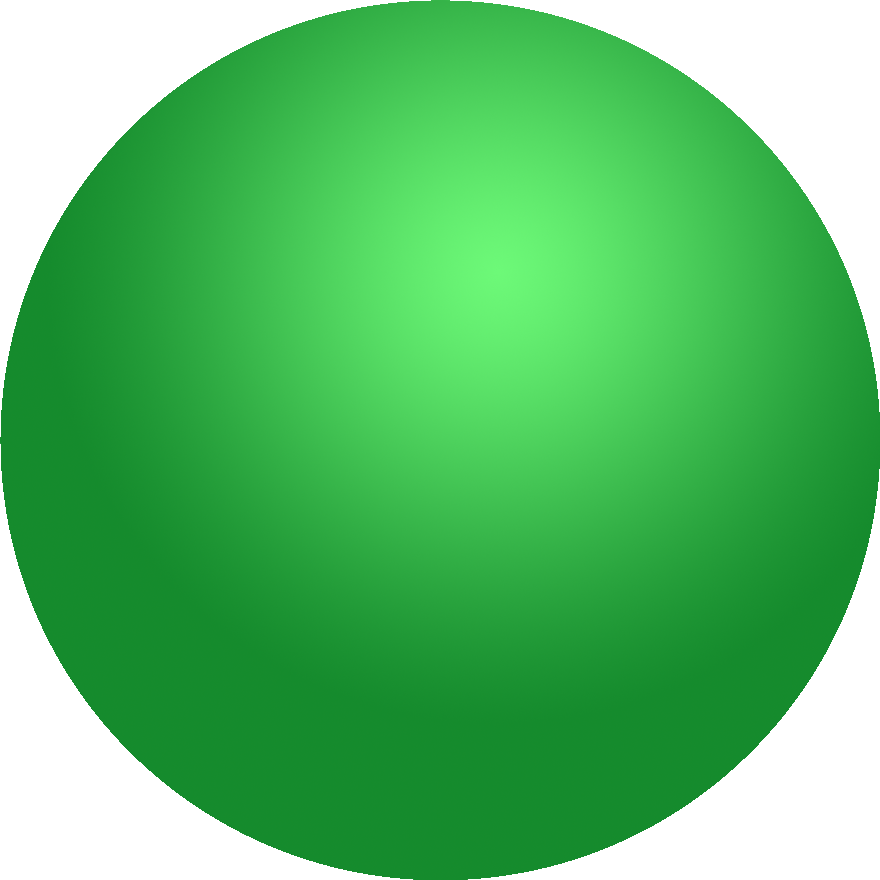How to Play
DoneInteractive grid
The grid is the main tool to solve a logic problem in the way yellow dots and X's are placed in it. A dot represents a positive - TRUE - connection between the two items intersecting in the respective cell. An X represents a negative - FALSE - connection between the two items intersecting in the respective cell.
Filling the dots and X's in the grid
The first tap/click on an empty cell makes the X to appear. The second tap/click converts the X to a dot. The third tap/click clears the cell making it once again empty. And so on.
Identifying clues in the text
Tapping/clicking the clue words/phrases in the text leads to highlighting them in the grid - either as respective rows/columns or as a definite cell. This helps to spot the respective cells in the grid.
Table of results
≡≡≡ icon opens the table of results. It is automatically filled out as you solve the grid. It is filled out completely when all the respective yellow dots are determined correctly in the first (!) row of blocks in the grid. If some contradictions with yellow dots are in the grid, the respective label in the table of results is highlighted in red. At any point you can track the progress how the table of results is filling by clicking the respective icon.
Restarting the challenge
icon - clears the interactive grid and all the relevant progress in the table of results.
Congratulation message
When all relevant yellow dots in the grid's first row of blocks are revealed correctly, the table of results pops up along with the "Congratulations!" message. You successfully solved the puzzle!
Happy Puzzling!
Copyright © 2015-2016. PuzzlersParadise & UniPuzzle