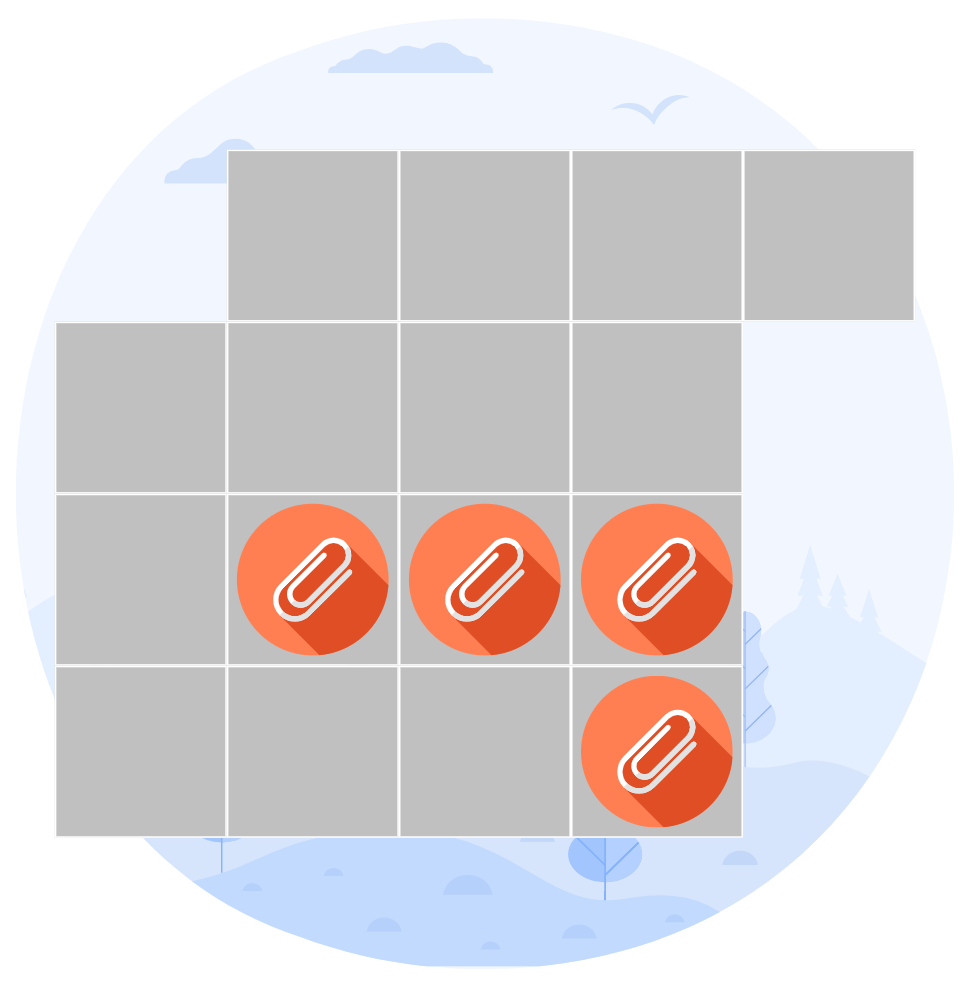Today's PUZZLE CLASSIC OF THE DAY
PREVIOUS 12 DAYS
Mallet into 2 Congruent Parts
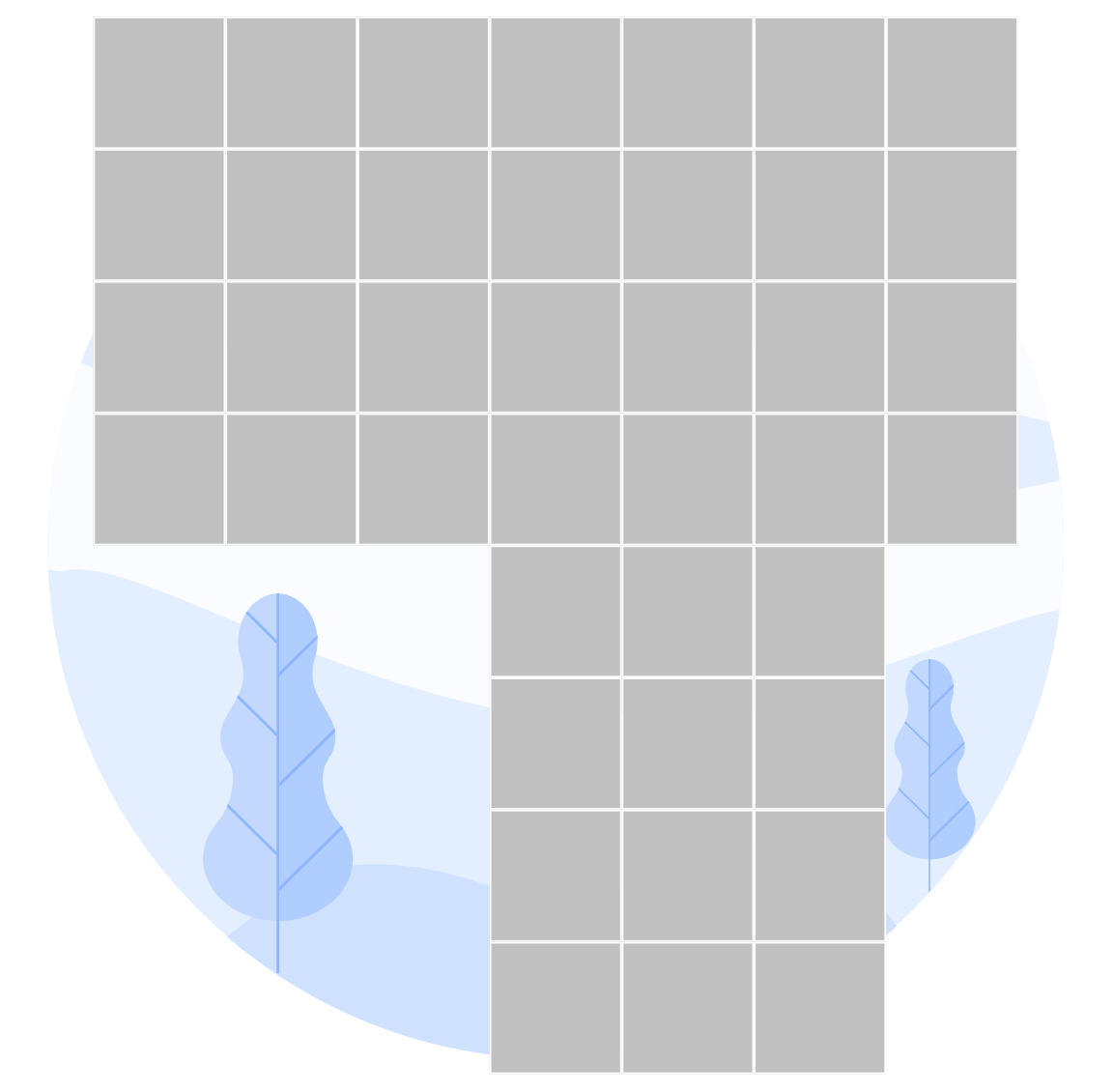
Cut this figure into 2 congruent parts (identical in area and shape, though they can be mirrored).
TriCounting: Squared X in Squared X

How many triangles are in this figure? Select a triangle and click the "Count" button.
Shaded Area: Leaf in a Square
Using provided changers, calculate the area of the shaded part.
TriCounting: Bisectors V2

How many triangles are in this figure? Select a triangle and click the "Count" button.
TriCounting: Diamond
How many triangles are in this figure? Select a triangle and click the "Count" button.
Three Crates: Congruent Parts

Cut this figure into 3 congruent parts (identical in area and shape, though they can be mirrored).
TriCounting: Arrow Up
How many triangles are in this figure? Select a triangle and click the "Count" button.
Shaded Area: Star in the Square
What is the area of the shaded part?
Network of Twos
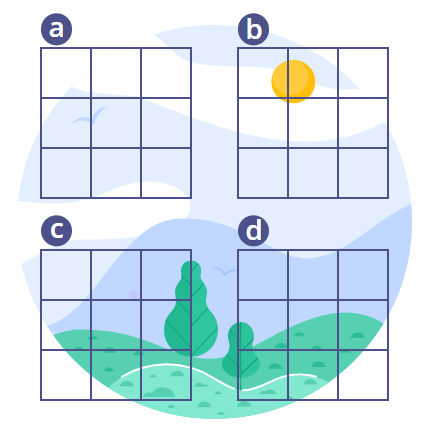
Put exactly three 2's in each of the 4 matrices so that to create four different numbers, arranged in the ascending order from (a) to (d).
Area of the Shaded Part
What is the area of the shaded part?
O to the Square
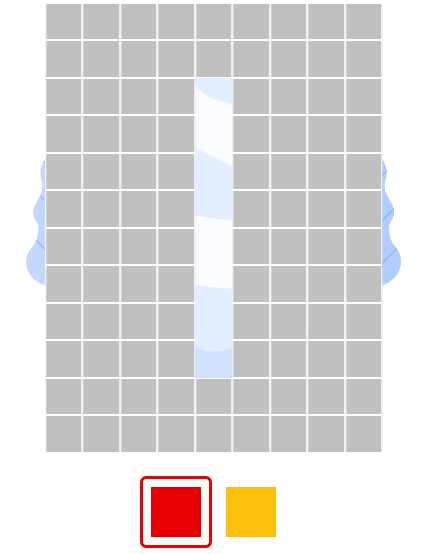
Cut this figure into 2 congruent parts (identical in area and shape) so that, when rearranged they create a perfect square.
TriCounting: Lantern
How many triangles are in this shape? Select a triangle and click the "Count" button.